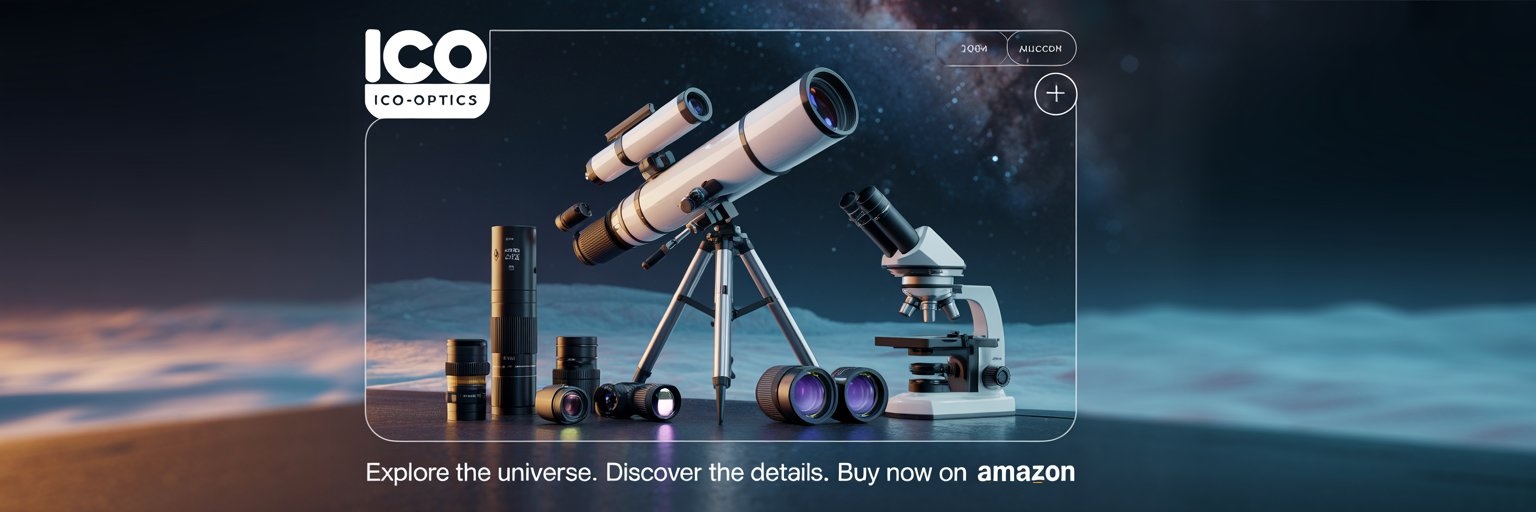Aberration in optics refers to a distortion that affects image quality, making photographs and visuals appear blurred or warped. It can manifest in various ways, such as causing light rays to diverge improperly or focusing on multiple points instead of a single one.
For photographers, understanding aberration is crucial, as it can greatly impact the clarity and precision of images, especially when using certain lenses.
Different types of aberrations exist, including chromatic and spherical aberration. Chromatic aberration occurs when a lens has trouble focusing different colors of light at the same point. This often results in noticeable colored fringes around objects.
Spherical aberration happens when light rays that enter the lens at different distances from the optical axis focus at varying points, leading to a loss in detail.
Photographers and anyone involved in imaging need to be aware of these optical problems. Identifying and correcting aberration can help improve the overall quality of an image.
Many modern lenses are designed to reduce aberration, allowing for sharper and more accurate photos.
Fundamentals of Optical Aberration
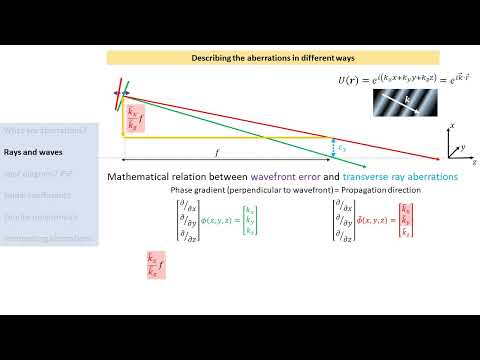
Optical aberration occurs when lenses fail to focus light correctly, resulting in blurred or distorted images. This section covers various aspects of aberration, especially chromatic aberration and the effects of lens design elements like aperture and focal length.
Types of Chromatic Aberration
Chromatic aberration happens when different colors of light do not converge at the same point after passing through a lens. There are two main types: longitudinal and lateral chromatic aberration.
Longitudinal chromatic aberration occurs when colors focus at different distances along the optical axis. For instance, blue light might focus closer to the lens, while red light focuses further away. This leads to color fringes around objects.
Lateral chromatic aberration affects the positions of colors across the field of view. An example is where an off-center object appears colored on the edges. This type is often noticeable in telescopes and binoculars.
Understanding Light Dispersion
Dispersion is the phenomenon where light separates into different colors due to varying wavelengths. When light passes through a lens, shorter wavelengths (like blue) bend more than longer wavelengths (like red). This variance causes distortion, contributing to chromatic aberration.
To minimize dispersion effects, manufacturers use special glass types with lower dispersion properties. Some lenses are designed with multiple elements that counteract these effects.
For example, achromatic lenses can reduce chromatic aberration by bringing two colors into focus.
The Role of Aperture and Focal Length
The aperture of a lens is the opening that lets light in. A wider aperture allows more light but may increase spherical aberration.
This type of aberration occurs when light rays that strike the lens’s outer edge focus at a different point than those hitting the lens’s center.
Focal length plays a crucial role in lens design. A shorter focal length may cause more significant distortion effects, such as coma, particularly in wide-angle lenses.
Therefore, understanding how aperture and focal length interact helps in choosing appropriate optical equipment, like telescopes.
Aberration in Photography Practices

Aberration in photography can affect image quality in noticeable ways. Understanding how to identify and minimize these issues is crucial for photographers looking to achieve sharp and vibrant photos. This section addresses key aspects related to aberration, including how to spot it in images, the equipment that influences it, and techniques for reducing its impact.
Identifying Aberration in Images
Aberration manifests in several forms, primarily through visual defects. Chromatic aberration, commonly seen as purple fringing, occurs around high-contrast edges. This issue is especially noticeable in areas where dark and bright colors meet.
Photographers can identify it by examining images closely, looking for thin lines of color that do not belong.
Transverse chromatic aberration shows as sharp color fringes alongside these edges, appearing as complementary colors, like green on one side and red on the other. This effect is more pronounced in images taken with zoom lenses or at wide apertures, where light behavior becomes complex.
It is essential for photographers to regularly check their images, especially after using cheap lenses, to ensure that this aberration does not compromise the overall image quality.
Equipment and Aberration
The choice of camera lens significantly impacts the level of aberration. Prime lenses tend to produce cleaner images as they use fewer glass elements, which helps reduce issues.
In contrast, zoom lenses, while versatile, may exhibit greater aberration due to their complex construction.
More expensive lenses often come with advanced optical elements designed specifically to minimize aberrations. These lenses are engineered to control light more effectively, resulting in sharper images with less noticeable fringing.
Photographers should consider their equipment carefully, as choosing the right lens can dramatically improve image quality and reduce these unwanted artifacts.
Techniques to Minimize Aberration
Several techniques can help minimize aberration during the shooting process.
First, using a lens with a lower f-stop can reduce the effects of chromatic aberration, though it may come with other compromises.
Photographers can also shoot in optimal lighting conditions, avoiding scenes with high contrast where aberrations are more likely to appear.
Post-processing can further correct these issues by using software tools to smooth out color fringing.
Lastly, as a practical tip, stepping down the aperture—this means using a higher f-stop number—can often reduce the noticeable effects of aberration, creating clearer images.
Post-Processing Solutions and Tools

Post-processing tools are essential for correcting aberrations in photographs. Various software solutions provide multiple ways to fix issues like color fringing and blurriness, improving the final image quality.
Software for Aberration Correction
Several software options excel in aberration correction. Adobe Lightroom offers an easy-to-use interface. It includes a dedicated “Lens Corrections” panel, where users can select their lens model to automatically apply adjustments.
Adobe Photoshop also provides powerful tools, including the Camera Raw editor. This editor has options for manual adjustment, allowing precise control over chromatic aberration. Users can adjust the amount of correction needed by modifying sliders for color fringe.
Other tools, such as Capture One and GIMP, offer similar capabilities. These programs can greatly enhance image clarity by reducing the effects of aberration.
Advanced Editing Techniques
For those familiar with image editing, advanced techniques can further enhance correction.
Layering in Photoshop allows for targeted adjustments, letting users fine-tune areas affected by aberration.
Using masks can isolate specific parts of an image, enhancing details without altering the whole picture.
Additionally, selective color editing can address specific hues that may be causing problems.
Using calibration charts during shooting can also help. They aid in understanding how a lens behaves with different subjects.
By preemptively adjusting settings based on this data, users can minimize aberration even before it occurs.
These advanced techniques provide a higher level of detail correction, ensuring that the final product meets professional standards.