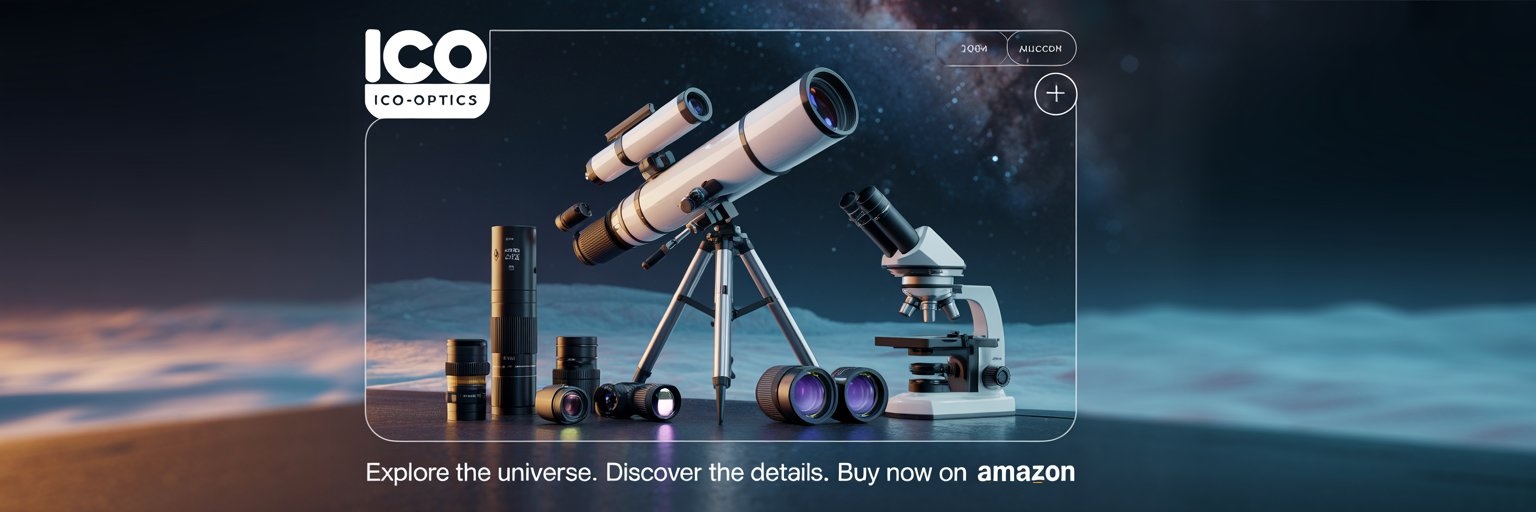Chromatic aberration can be a frustrating issue for photographers, often leading to images that lack the sharpness and clarity they desire.
To correct chromatic aberration in lenses, photographers can use software tools like Adobe Lightroom, which offer automatic and manual correction options. This adjustment not only enhances the visual quality of photographs but also helps in achieving the accurate colors that many strive for.
Understanding the nature of chromatic aberration is essential for anyone involved in photography. It happens when a lens fails to focus all light wavelengths at the same point.
This optical anomaly can create unwanted color fringes around edges in an image. By being aware of this phenomenon, photographers can take steps to minimize its impact during shooting and in post-processing.
In this article, readers will find various methods to effectively tackle chromatic aberration. From selecting the right lens to using digital correction techniques, the insights provided will equip photographers with the tools necessary to enhance their craft and produce stunning images.
Understanding Chromatic Aberration

Chromatic aberration is a common optical problem that affects image quality. It arises from the way different wavelengths of light are refracted through lenses.
This section explores the origins of chromatic aberration and how to identify it in images.
Origin and Types
Chromatic aberration occurs due to dispersion, where light’s different colors bend at varying angles. There are two main types: lateral chromatic aberration and longitudinal chromatic aberration.
-
Lateral Chromatic Aberration: This happens when different colors appear displaced from each other, particularly towards the edges of the image. It often results in color fringes, which can distort high-contrast edges.
-
Longitudinal Chromatic Aberration: This type occurs when colors focus at different points along the optical axis. It causes distortion in the center of the image, affecting sharpness and producing a color distortion effect.
Both types are more noticeable with certain types of lenses, particularly lower-quality zoom and wide-angle lenses. Understanding these origins helps photographers select the right equipment to minimize such issues.
Identifying Chromatic Aberration in Images
Detecting chromatic aberration involves looking for specific signs in photographs. Common symptoms include colored fringes around the edges of objects, noticeable in high-contrast areas.
To identify:
-
Zoom In: Examine the edges of sharp objects, especially where dark meets light. Look for purple, green, or yellow borders.
-
Test Different Apertures: Use various f-stops. Wider apertures (like f/2.8) typically show more aberration than narrower settings (like f/8).
-
Use Image Editing Software: Tools like Adobe Lightroom offer options to correct aberration. Adjustments can improve contrast and sharpen edges effectively.
Camera and Lens Settings to Minimize Chromatic Aberration
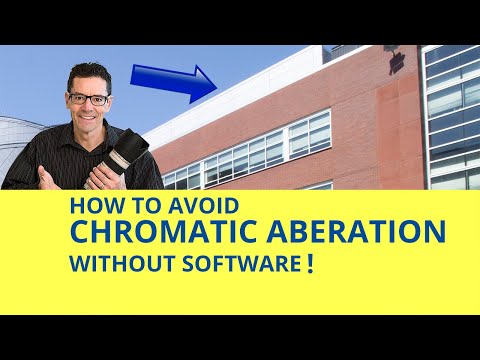
Setting the correct camera and lens adjustments can help reduce chromatic aberration. Key factors include aperture settings and lens choice, which both play significant roles in image quality.
Optimal Aperture and Focal Length
The aperture setting has a direct impact on chromatic aberration. Using wider apertures, like f/2.8 or f/4, often increases aberration. Instead, photographers should consider reducing the aperture to f/8 or f/11. This adjustment helps control the light entering the lens, generally lessening the distortion.
Focal length also contributes to the problem. Longer focal lengths can magnify chromatic aberration. Therefore, using a mid-range focal length can often produce sharper images.
For best results, testing different apertures and focal lengths can help find the optimal settings for each situation. A prime lens typically has fewer lens elements, which can reduce chromatic aberration compared to zoom lenses.
Choosing the Right Lens
Selecting an appropriate lens is vital for minimizing chromatic aberration. High-quality lenses often feature advanced lens designs that reduce distortion. Apochromatic lenses, for example, correct color aberration better than standard lenses.
These lenses combine multiple elements, including low dispersion glass, to manage various types of aberration.
When considering lens options, one may also look for achromatic designs. These lenses usually correct two wavelengths of light, reducing color fringing.
Investing in a decent lens, whether a prime or quality zoom, can enhance image clarity. Understanding different lens types and designs is crucial for anyone serious about photography.
Post-Processing Techniques for Correction

Correcting chromatic aberration involves various software tools and techniques that help refine images after they have been taken. Understanding these methods allows photographers to enhance their images and reduce unwanted color fringing effectively.
Software-Based Corrections
Many popular software programs offer built-in options to remove chromatic aberration. Adobe Lightroom is widely recognized for its intuitive interface and automatic correction feature.
Users can simply check the “Remove Chromatic Aberration” box in the Lens Corrections panel.
Adobe Camera Raw also offers similar tools, providing an easy way to apply corrections during the raw image editing process.
Capture One comes equipped with advanced lens profiling that identifies and corrects chromatic aberration during post-processing, helping users achieve optimal results.
In addition to automatic corrections, users can manually adjust color fringing.
Lightroom and Photoshop include a “Defringe” tool that allows for targeted removal of color fringing along image edges. This can be adjusted using sliders to focus on specific colors, making it easier to correct the image in a more personalized manner.
Advanced Editing Methods
For those seeking more control, advanced editing methods offer further options.
Photoshop allows photographers to use layers and masking techniques for precise adjustments. By creating a duplicate layer, individuals can apply corrections such as selective color adjustments to address specific areas exhibiting chromatic aberration.
In addition, users may employ the Clone Stamp or Healing Brush tools to fix fringing issues manually. This requires a discerning eye but can yield an impressive level of detail and polish.
For color correction, utilizing the Curves adjustment tool in Photoshop allows for fine-tuning color balance and enhancing the overall appearance of the image. This is particularly useful when avoiding unwanted color casts caused by chromatic aberration. These advanced techniques enable photographers to achieve cleaner images with sharper details.
Preventive Practices in Photography

Using effective practices in photography can help in reducing chromatic aberration. Specific techniques and proper equipment maintenance play crucial roles in achieving high image quality.
Shooting Techniques to Avoid Chromatic Aberration
To reduce the risk of chromatic aberration, photographers should focus on their shooting techniques.
First, using a suitable shutter speed is essential. A faster shutter speed can help reduce the chances of motion blur, which may accentuate color fringing.
It’s also important to pay attention to depth of field. Shooting with a deeper depth of field can minimize focus shift issues, helping to keep all parts of the image sharp and reducing potential distortions.
When possible, opt for high-quality lenses. These lenses are designed to minimize various types of aberrations. Additionally, using lens hoods can help block unwanted light that may cause lens flare, which can also contribute to chromatic aberration effects.
Maintaining High Image Quality
Regular maintenance of camera equipment is key to maintaining image quality.
Photographers should clean their lenses frequently with a microfiber cloth. Dust and smudges on the lens can interfere with light and exacerbate color issues.
Shooting in RAW format is another recommended practice. This format retains more image information, allowing for better post-processing adjustments without sacrificing quality.
Also, adjusting the ISO setting can impact noise levels in an image. Using a lower ISO will help preserve clarity, especially in high-contrast scenes.
Ultimately, maintaining high image quality through these practices will effectively reduce chromatic aberration.
Photographers should strive to enhance their skills while using reliable equipment.