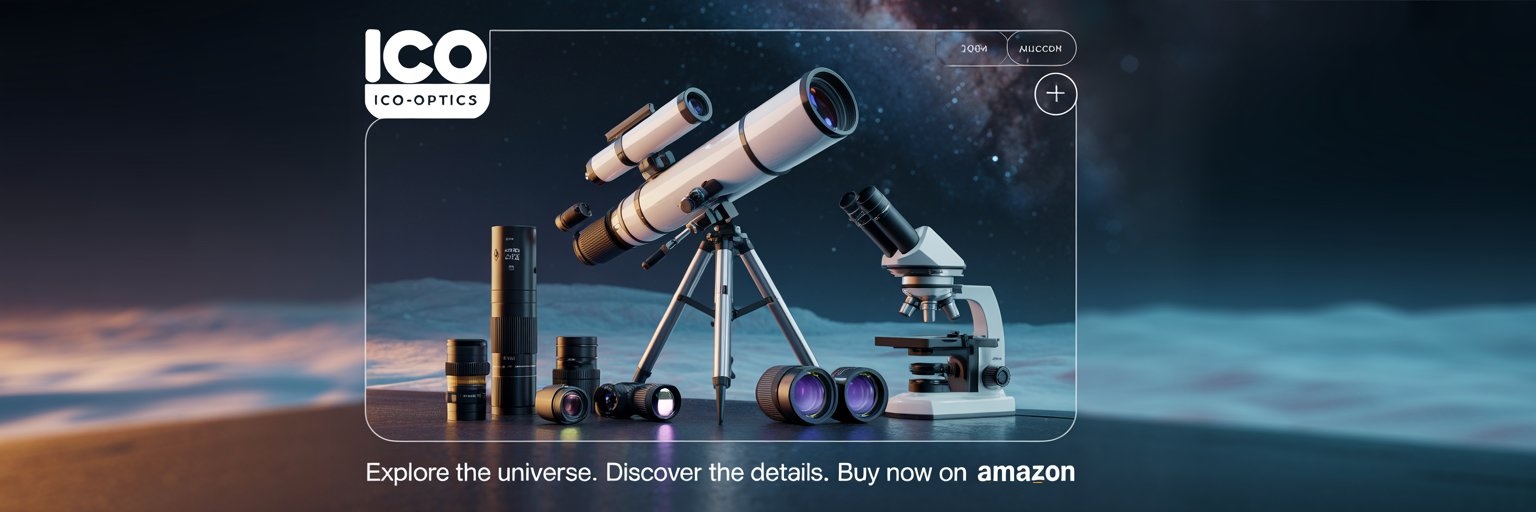Chromatic aberrations can significantly affect image quality in photography, leading to unwanted color fringes and blurry edges.
To prevent these distortions, photographers should use appropriate focal lengths, select the right aperture, and position subjects away from the edges of the frame.
Understanding the causes of aberrations is essential for achieving clearer and more vibrant images.
Using high-quality lenses designed to minimize chromatic aberrations is another effective strategy. Many modern lenses incorporate specialized glass and advanced optical designs to reduce these distortions.
Additionally, utilizing software corrections during post-production can further enhance the image quality, ensuring that photographers capture the best possible version of their subject.
For those passionate about photography, mastering techniques to prevent aberrations allows for more professional results and a greater appreciation of the art. By implementing these practices, photographers can protect their work from the disruptive effects of optical imperfections and achieve stunning clarity in their images.
Understanding Aberrations in Photography

Aberrations in photography can impact the clarity and quality of images. Different types can arise from various factors related to lens design and optical properties. Recognizing these issues is key for photographers aiming to enhance their work.
Types and Causes of Chromatic Aberration
Chromatic aberration is a common optical problem in photography, often manifesting as color fringing around edges of objects. It occurs when different wavelengths of light do not converge at the same point after passing through a lens.
There are two main types of chromatic aberration:
-
Longitudinal Chromatic Aberration – This type occurs when colors focus at different distances along the lens axis. As a result, images can appear blurry with misaligned colors at various depths.
-
Lateral Chromatic Aberration – This type affects the sharpness of the image across the plane of focus. It causes color fringing at the edges of images, especially noticeable in wide-angle and zoom lenses.
The refractive index of the lens glass and its dispersion properties critically contribute to these aberrations. Photographers can use low-dispersion elements to minimize these effects.
Physical Attributes Leading to Aberrations
The design and construction of camera lenses significantly influence the occurrence of aberrations. High-quality lenses often feature multiple elements that help correct optical flaws.
Key physical attributes include:
- Lens Elements – The arrangement and quality of different glass elements can either enhance or reduce aberrations.
- Aperture – Wider apertures may increase the potential for chromatic aberrations, while smaller apertures can help focus light more accurately.
- Focal Length – Lenses with longer focal lengths may experience longitudinal chromatic aberration more than shorter ones.
Understanding these factors can help photographers make informed choices about lenses and settings to ensure better image quality while minimizing distortions.
Preventing and Minimizing Chromatic Aberration
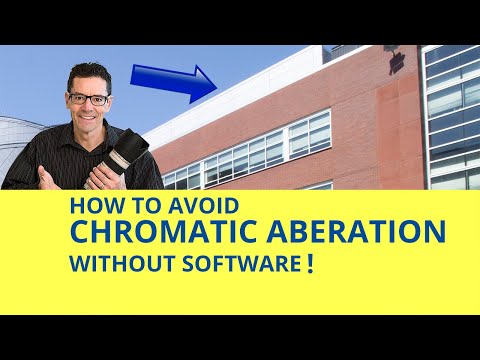
Chromatic aberration can blur images and impact photography quality. Understanding how to prevent it is essential for capturing sharp, vibrant photos. Techniques involve in-camera adjustments and careful lens selection.
In-Camera Solutions for Aberration Control
Using a narrower aperture can significantly help in minimizing chromatic aberration. Instead of shooting wide open at f/2.8, stopping down to f/8 or f/11 sharpens the focal plane and reduces lens defects. This adjustment helps manage the light entering the lens, thereby mitigating distortion.
Another effective method is to carefully consider composition. Placing high-contrast elements near the edges of the frame may highlight chromatic aberration. Repositioning these elements can reduce the observable effects.
Lastly, many modern cameras come with in-camera lens corrections. Utilizing these settings can effectively reduce chromatic aberration caused by specific lenses during shooting.
Lens Selection and Usage
Choosing a high-quality lens is crucial in avoiding chromatic aberration. Lenses with low-dispersion elements are designed to control color fringing, resulting in clearer images. Investing in such lenses significantly enhances photo quality.
When using wide-angle or zoom lenses, the risk of chromatic aberration increases. Opt for lenses with shorter focal lengths, which generally experience less distortion.
Shooting at an ideal focal length can mitigate aberration, especially with zoom lenses. Avoiding extremes like the widest or narrowest settings can lead to sharper results. This attention to lens choice and handling is vital for minimizing discrepancies in high-contrast scenes.
Post-Production Techniques to Remove Aberrations

Post-production techniques are essential for correcting chromatic aberration and other image issues. By using specialized software, photographers can refine their images and enhance overall quality.
Utilizing Editing Software
Editing software like Adobe Lightroom and Adobe Photoshop provides effective tools for removing chromatic aberration.
In Lightroom, users can access the Lens Corrections panel. Here, the “Remove Chromatic Aberration” option helps eliminate unwanted color fringing with just a click.
Additionally, the Defringe feature allows for more targeted corrections. This tool works to selectively remove purple or green fringes, which often appear on high-contrast edges.
For best results, it’s advisable to shoot in RAW format, as it retains more data for post-processing adjustments. Adjusting color sliders can further refine the image to achieve the desired clarity and precision.
Advanced Correction Tactics
For more complex aberrations, manual correction techniques in Adobe Camera Raw and Photoshop can be beneficial.
Users have the option to zoom in on affected areas and manually adjust color channels. This precise method allows for refining details that automatic corrections may overlook.
Moreover, layering techniques in Photoshop provide additional control.
Photographers can create a separate layer to adjust colors or apply selective masking to affect only specific parts of an image.
Using these advanced tactics, along with post-processing workflows, can significantly enhance the final output.
Through meticulous adjustments, photographers can overcome challenges posed by aberrations and create striking images.